Tour
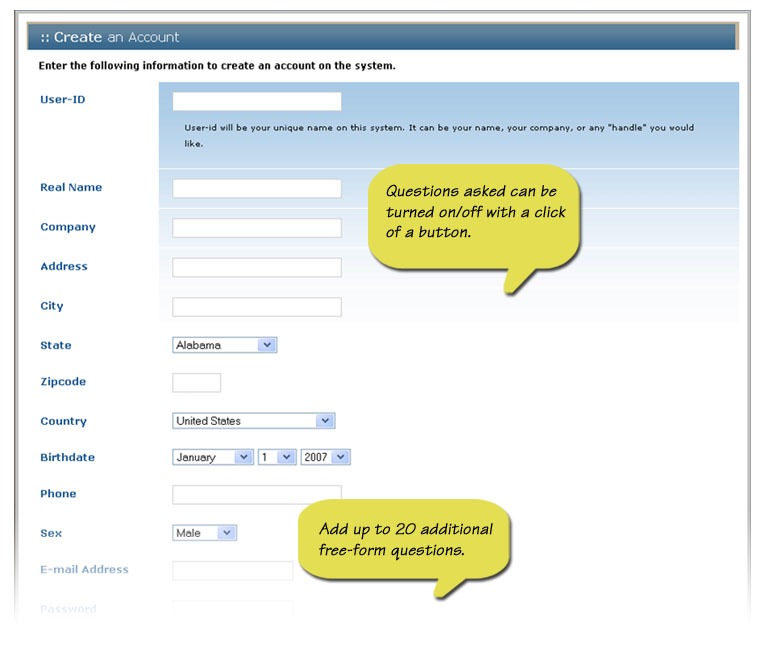
Account Creation
The sign-up process creates managed user accounts. Through these accounts, you can track who is on your system, where they are, and charge them for services if you wish. Several general information questions are already set to be asked, but you can disable any you find unnecessary. Sign-up answers are not made available to other users. Information users want to make public is entered in our Member Registry.
Our signup process offers you the flexibility to prompt for up to 30 signup questions and demographics. This information can be integrated into our Ad Management services to provide highly targeted banner advertising.
Sign-up Features
Feature |
Benefit |
|---|---|
| Extended User Attributes |
You can store important user information to enhance knowledge about your customer base.
Allows you to create, define, and store any user attribute (age, favorite color, shirt size, skill set). 30 signup questions. |
| Full Name or Nicknames/pseudonyms for User Ids |
The system can allow members to create an alias id or it can simply use the name they entered on the signup form as their user id.
Ease confusion and lost/forgotten IDs on business systems by simply using their name. Or, on the other hand, businesses can use nicknames to provide a level of anonymity and may encourage greater participation. A good discussion of the value of pseudonyms can be found here: https://www.eff.org/deeplinks/2011/07/case-pseudonyms |
| Initial Signup Class / Access |
Allows you to provide selected initial services to new members. Extended access can be granted later (after filling out a questionnaire, sending payment, etc.)
This is the class and service level that all new users will be automatically granted. The class itself contains information about how much time the user may stay online per day, as well as many other restrictions. Advanced option allows new users to automatically segregate themselves into different classes based on their signup information. For example, a pull-down selection list on the signup screen for an online school might read: 10th Grade, 11th Grade, 12th Grade, etc. |
| Account Class Management |
Ease of administration for groups of users.
While most user information is handled on an individual basis, it makes for easier management if large numbers of similar users can be grouped into classes. For example, common classes include DEMO and APPLICATION, used by systems which do not immediately grant full access to new signups. Systems that charge for access may place you into a class that reflects your method of payment (HOURLY, MONTHLY, etc.). |
| Locks and Keys Access control |
Allows you to prohibit access to services and features.
Develop secure sub-communities. Offer premium "pay" services. |
| New User Email to Administrator |
Keep up-to-date in real-time.
Each time a new user signs up, the system can notify you by sending you the user's Sign-up answers in an e-mail message. |
| Welcome Email to New User |
Engage users into the community.
Each time a new user signs up, the server can write an e-mail message (completely configurable) to the new user from you. This message welcomes the user to your system and provides helpful information. It can even provide a file attachment (usage manuals, rules & policies, agreements, etc.) |
| Valdiation Welcome Email to New User |
Improve data integrity of your membership database.
Send welcoming email message to new signups' alternate email with a validation code link. Users clicking on the link will have their access upgraded to a new class. |
| Advertise Credit Purchase Procedure |
Encourage use of premium "pay" services.
This option controls whether, when denying a user access to a service due to lack of credits (an optional form of electronic currency), it tells the user in detail where to send money to, how much to send, etc. |
| Transfer Credits |
Allow users to exchange credits/currency between themselves.
Viral marketing as users encourage and enable others to participate in premium service areas. |
| Free Credits at Sign-up |
Increase participation into premium service areas by an initial sample.
Optionally allows new members, immediately upon signing up, to be granted this number of free credits, entitling them to that amount's worth of online time and services. |
| Minimum Credits Transfer |
A user can only transfer credits if they have credits on-hand. You may place a minimum on the amount of credits that any user can transfer
Restrict new signups with initial credits from peddling. |
| Personalization |
Engage members through personalization.
Our "Text Variables" feature allows you to insert dynamically generated content based on the members account information. |
| Minimum Allowable User ID Length | If your system requires a high level of security, you can specify a longer than normal minimum length size for User-IDs when a user signs onto your system. |
| Password Hint |
Lower barriers to participation, increase usage for casual users.
Should a user forget their password the system can optionally display a password "hint" (that the user entered when they initially signed up) online or via email. |
| Password complexity and expiration rules |
Optionally you can use the following features to support secure password requirements:
Case sensitivity, Minimum Password Length, Require at least 1 lowercase, Require at least 1 uppercase,
Require at least 1 digit, Require at least 1 special character, password history (Stops re-use for a period of time),
password age (# days till password expires),
We've also provided some keys to allow certain users to be immune from password complexity checks and expiration. |
| Profanity Filtering |
Restricts new members from creating profane user ids.
Provide a safe, professional atmosphere. |
| Bad Userid file |
Protect members from fraud and phishing schemes.
This text file contains a list of "forbidden" userids. If someone tries to create an account with this userid they will be given an error message. |
| Key Required to Change Profile Entries |
Provide security and control.
You can restrict (or grant) members from changing selected account profile entries (password, name, company, birthday, etc.) |
| Audit Trail Entry for New Signups |
Optionally create a time-and-date-stamped entry in your Audit Trail each time a new account (User-ID) is created.
Our audit trail provides powerful tracking and record keeping. Know when new users are signing up. |
| Integration into PIN service | The PIN Service allows you to assign/edit a unique PIN (Personal Identification Number) to a user account. PINs can be used by other applications you create as required for special access. For example, an application can be written so that a PIN assigned to a user account can be given out to another user to allow access to certain private information the PINís account. I.e. "Mom" can keep tabs on Jr., Or "Boss" can watch the sales team. |
| Integration into Loyalty Card service | Offer a virtual and/or physical Loyalty Card Program to reward to members for their patronage to stores and merchants both online and off. That is, you can use the card at physical locations throughout the area, as well as on the web site. Points you earn by shopping at local merchants can be redeemed and spent online, and activities performed online can earn you points (credits) which you can use for discounts offline. |
| Integration into other User Account Databases | If you already have your own user account database, our service can integrate into it. Call for details. |
-
 After signup the next displayed page can be determined using an onsuccess parameter.
Generally, the standard display of the WELCOME screen meets most needs as it contains new system announcements, etc.).
But perhaps you'd like them taken into a service upon sign-up,
or shown a different welcome screen depending on which sign-up link they initially clicked.
After signup the next displayed page can be determined using an onsuccess parameter.
Generally, the standard display of the WELCOME screen meets most needs as it contains new system announcements, etc.).
But perhaps you'd like them taken into a service upon sign-up,
or shown a different welcome screen depending on which sign-up link they initially clicked.
For example, prompt a user to immediately fill out his public registry as soon as he signs up. This increases their chance of engagement - and returning.
Another good way to build instant content is to have them unwittingly post a message in your Forums. Classmates.com did this quite brilliantly. Upon signup you were asked to describe an interesting high-school story. They took this message and dumped it straight into a local public forum. Instant content for their message boards and a great conversation starter for others to begin with the new member.